GeoSearch™: Search Google as if you were somewhere else.
A local search emulator solves a real problem that many Google users don’t even know they have. That’s why we created GeoSearch.
Google results will often vary depending on where the searcher is located. Search engines are designed to provide the most relevant information possible to satisfy queries. In many cases relevance is dependent on where the searcher is located and in what language they are searching.
For example, if you are in Baltimore and you search for “aquarium”, Google knows that you may be looking to visit the National Aquarium downtown. That same search done in Los Angeles will yield search results primarily featuring the Santa Monica, Monterey, and Long Beach aquariums.
The same is true for brands and individuals. Google will often provide locally relevant results – job openings in a specific location, content in a local language – depending on where the searcher is located. (Google uses your IP address or sometimes your device’s GPS to record your most probable location.)
For businesses and brands with stakeholders in many different locations, being able to see “how you look” in multiple places at once is crucial.
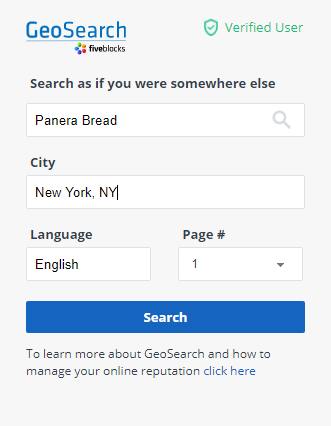
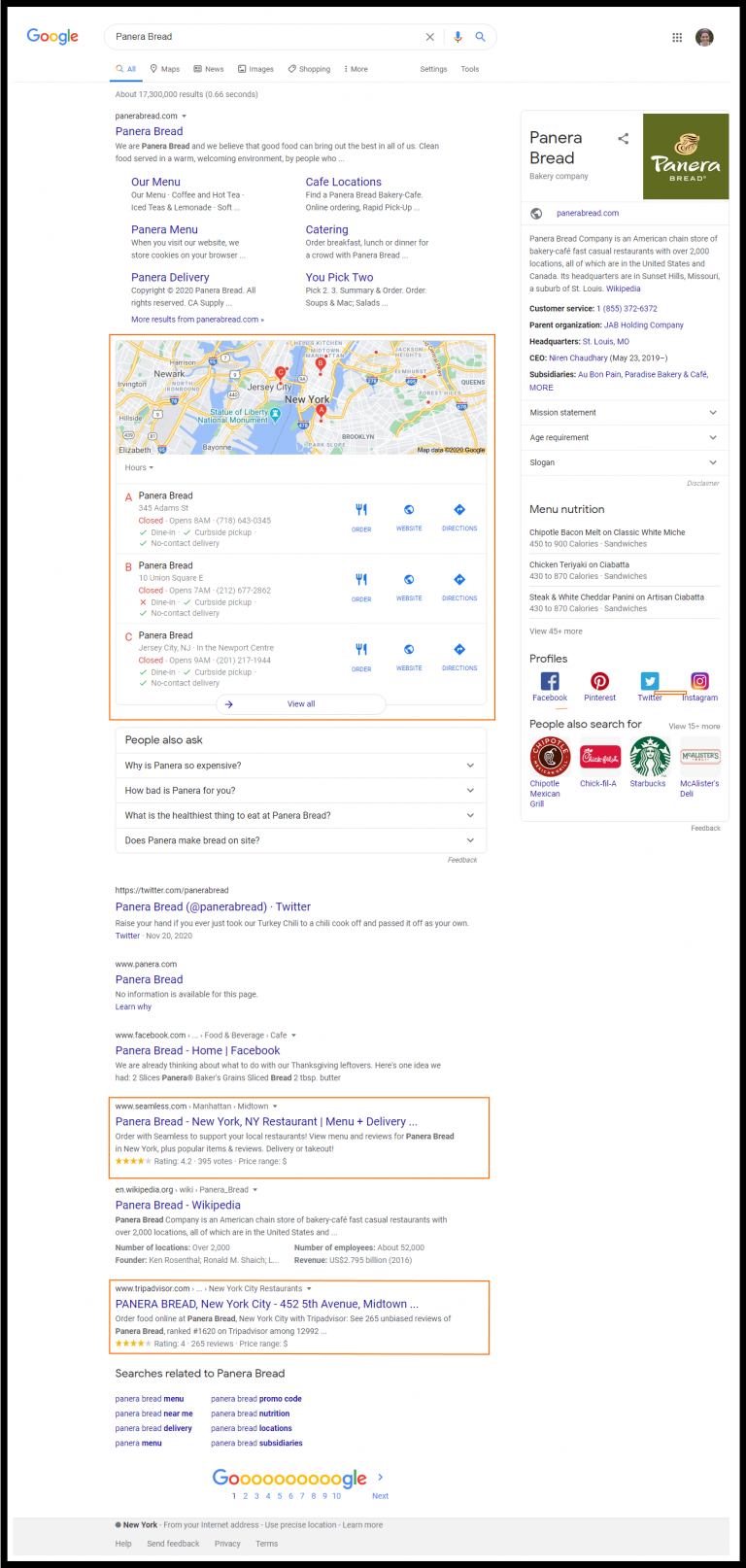
If you have a reputation challenge in a specific location, you may not be aware of it from searching Google in your current location!
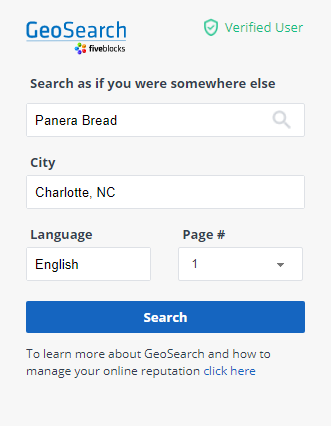
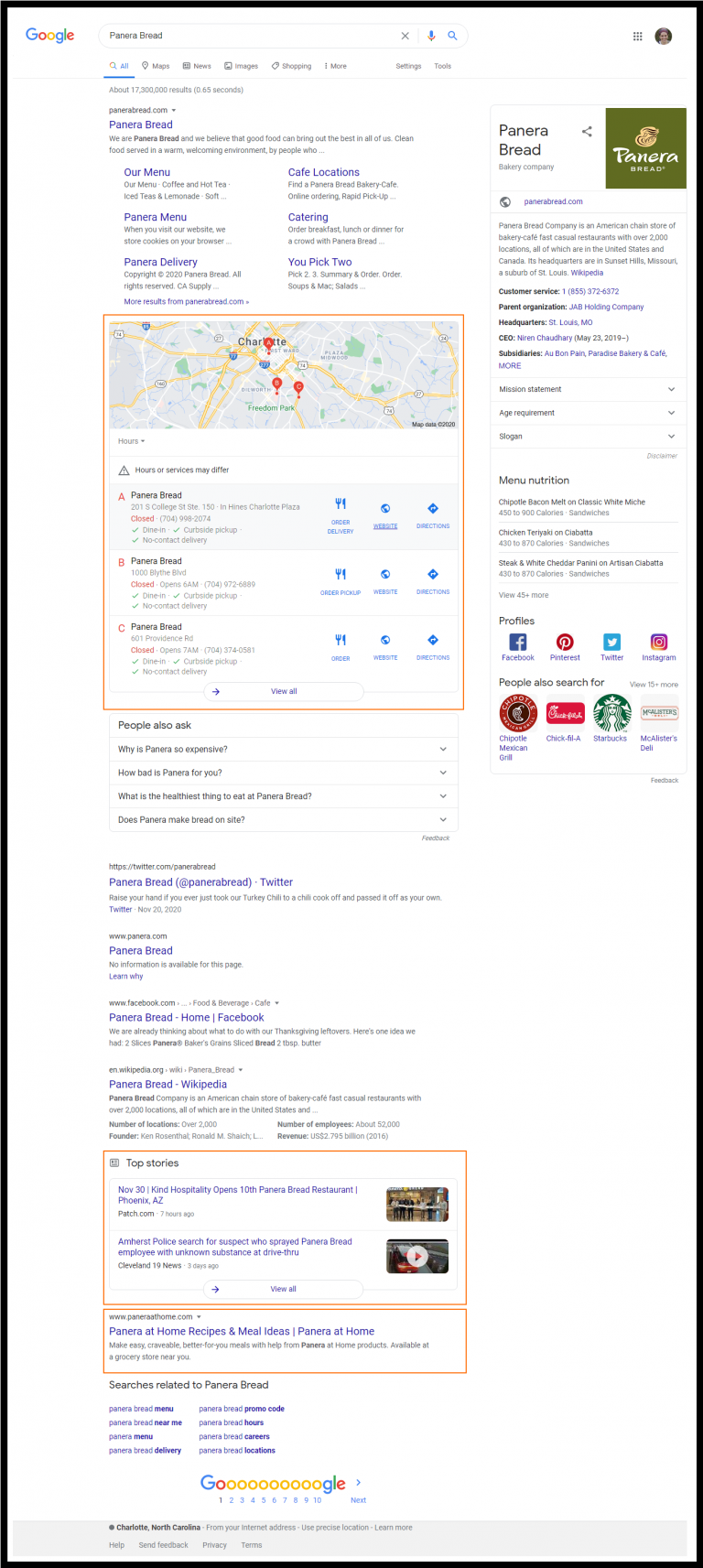
GeoSearch solves that problem by showing you the Google search results page as it appears in locations of your choice,
without the need for a proxy server / VPN: All you do is enter into the extension the keyword you want to search, the city, and the language, and GeoSearch does the rest.
Here’s where to find and install the GeoSearch Extension in the Chrome store.
