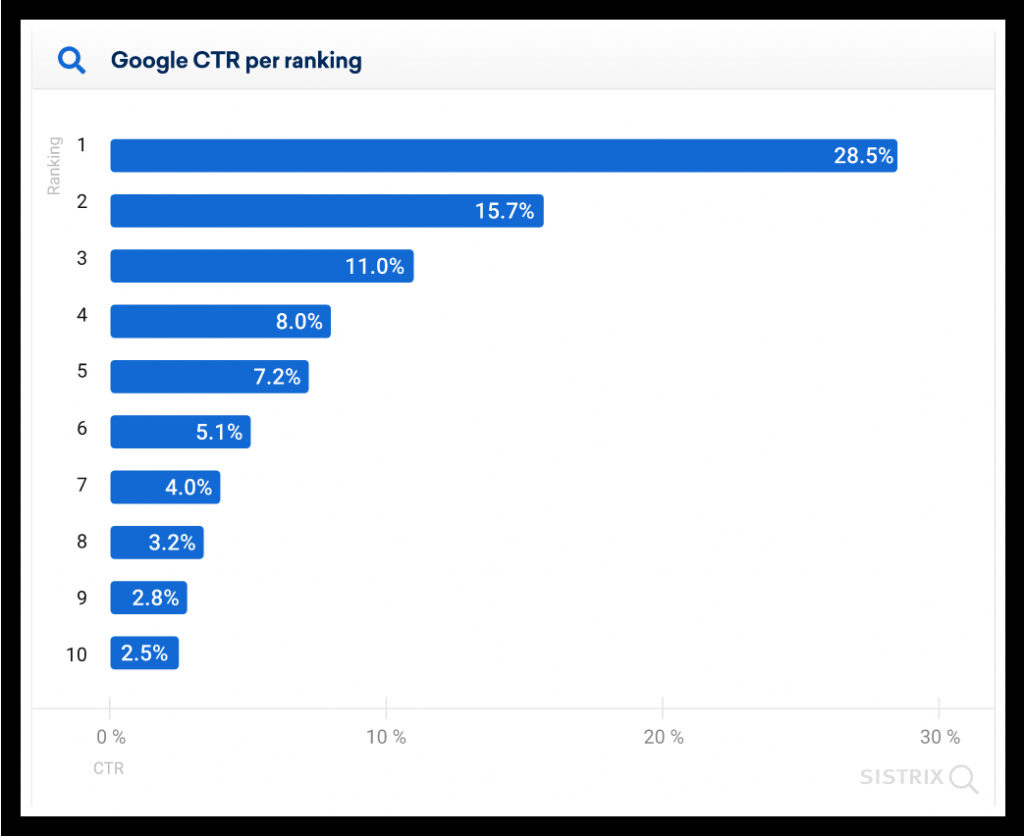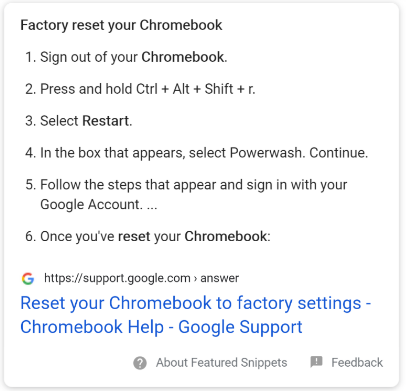Click Through Redux
What information do your stakeholders learn on the search page before ever clicking through to your site?
Recently, Sistrix, a digital marketing software company, published an in-depth study to better understand click through rates, or “CTR”, in Google search. (This is the percentage of people seeing a link who click it.) They analyzed over 80 million keywords and billions of search results (on mobile devices). Here are some highlights that may be useful when thinking about your company’s appearance in search results:
(Image from Sistrix)
About Click Through Rate:
- The average CTR for the first position in Google is 28.5%
- The second result sees an average CTR of 15.7%
- The third result receives a CTR of only 11%
- The 10th result on the page (bottom of page 1) averages just 2.5% CTR.
As you can see, the click-through rate drops rapidly following the first result on the page. The top result is ten times more likely to be clicked than the 10th result. The most notable jump, however, is from position#1 to #2. The first result is almost twice as likely to be clicked than the second one on the page.
Another interesting note: The second page never returned a result higher than 1% CTR. Put in simple terms – if the result is not on page 1, it will likely never be seen.
It is interesting to ponder if perhaps there is a circular effect here: The lower a result is on the page, the fewer people click on it; and the fewer people click on it, the lower it falls. Perhaps helping unfavorable results fall down the page is an even more valuable tactic than many realize, as the fall has an echoing effect on the strength of the item.
Mitigating Factors: Intent Matters, Features Matter
Intent
It is not possible to group all types of searches together. People use Google to access many different types of information, and the type of search will have a great impact on the Click Through Rate.
For example, someone searching for a study on a research topic is a lot more likely to click through to a result than someone who is looking for a movie time.
Search Features
Google displays different results layouts with varying features for different types of queries. These can include:
Featured Snippets – These are boxes with dynamic information related to the specific search query. These are generally designed to provide a direct answer to the question being asked by the searcher.
When a featured Snippet is displayed at the top of results, the #1 result loses 5.3% CTR.
However, results #2 and #3 actually receive a boost, rising to 20.5% and 13.3% respectively.
Knowledge Panels – These are sidebars that display information about a person, company, location, etc.
Knowledge panels are one of the most significant features that appear to affect CTR. When they are displayed, result #1 drops from a 28% CTR down to just 16%.
This result is likely one of the most affected by the fact that the Sistrix study was performed on mobile device searches. On desktops, this panel is on the upper right-hand side next to the organic results and is more easily ignored by searchers. On mobile, the panel displays the information inline with the other results – typically at or near the very top of the search page, and sometimes before any organic result is seen.
Sitelinks – Sitelinks are sub-results directing to other relevant results from a given site. They appear under the site’s main search result (typically the corporate homepage in branded searches) in Google. These links only appear for the #1 result on the page, and typically only for highly relevant domains with a clear content structure. Sitelinks tend to appear when Google perceives the intent of the search to be targeted towards a specific website or company.
When the #1 result displays sitelinks, the CTR jumps to a staggering 46.9%. The #2 and #3 slots drop dramatically to 11% and 5.6% respectively.
While this data seems to imply that having sitelinks greatly increases your click rate, it is important to note that search intent is likely a major factor in this statistic. In other words, search results that display sitelinks are those that Google interprets as likely looking for a specific website. Therefore, these searchers are far more likely to click through to that website – not necessarily because of the presentation in search but because of the implied intent of the query itself.
Similar to sitelinks, there are many other features that can be displayed in results, such as News, Video carousels, Social media boxes, Location boxes, and more. Generally, the data suggests that the more features Google displays, the lower the CTR of regular results becomes.
How can you use all this information?
It is important, then, to leverage all relevant search features: Companies can make sure their websites are optimized for featured snippets and sitelinks, claim their Knowledge Panels, and leverage other features like Google’s People Also Ask box wisely.
What information do your stakeholders learn on the search page before ever clicking through to your site?
Perhaps they already learned what they needed to from the Knowledge Panel or the Featured Snippet?
Maybe the question was answered by an FAQ on your site which ended up in the “People Also Ask” feature?
Does your content strategy aim to answer questions for stakeholders, rather than simply telling people what you wish to tell them?
Strategic, data-driven focus – controlling the things you can – is a key component of reputation management in today’s climate, and we predict that the importance of this component will only grow in the future.