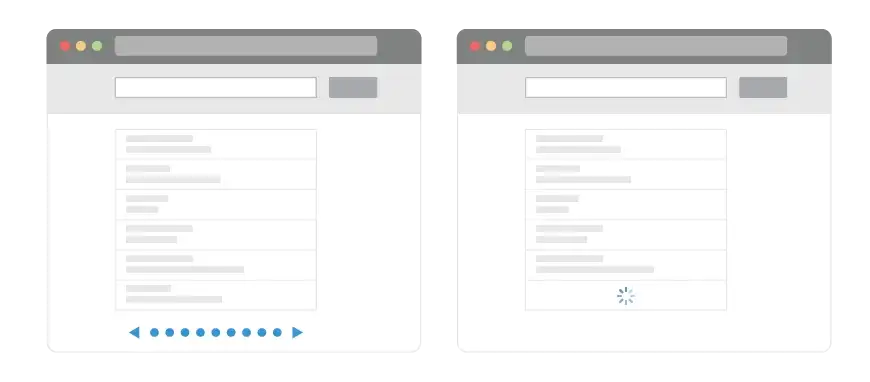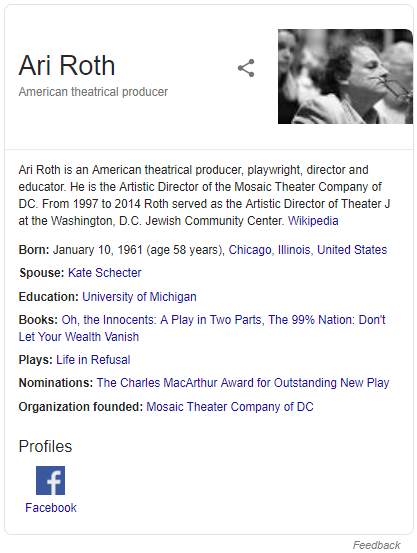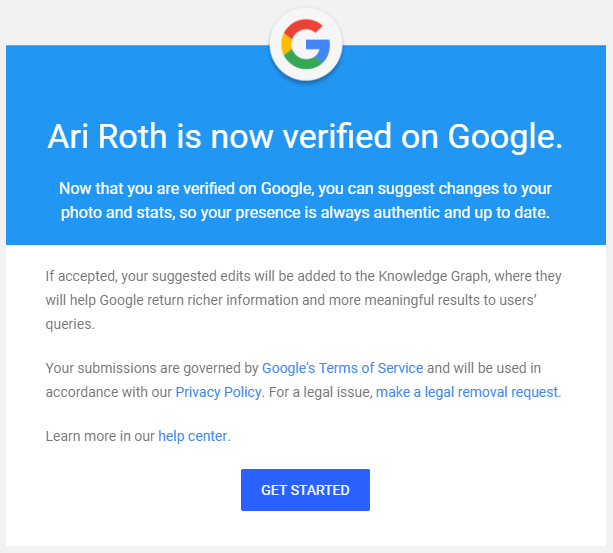Google’s Continuous Scroll: How long is page 1, really?
Google announced in late 2022 that they would be rolling out a “continuous scrolling experience” for English language desktop searches performed in the United States. (Mobile users will note that they have been seeing results like this since late 2021.) This means that when you search on Google and reach the bottom of page 1, instead of clicking to go to page 2 of search, Google automatically adds the next page of results to the bottom of the current page. The new user experience is more like Facebook – as you scroll, you get more choices for engagement.
Obviously, this challenges the old reputation management wisdom that a client’s primary concern should be mostly about page 1, with subsequent pages being less relevant. How should we be defining “page 1” now?
As it turns out, there are several reasons not to worry, and some best practices that emerge from this change.
Firstly, Google’s algorithm and its set of features are constantly changing, and many features like this have been rolled back in the past. Features on Google are somewhat fluid, so watchful / prepared is much better than panicked.
Secondly, the core search algorithm has not changed, and we therefore do not anticipate a sudden drop in page 1 satisfaction and an increase in demand for a second page of results, no matter how the next set of search results is loaded. Unlike social media platforms like Facebook and TikTok which endeavor to keep you engaged with them for longer periods, Google’s stated focus has always been on satisfying user’s communicated search intent quickly – minimizing your time on their site, and guaranteeing you come back habitually. This is part of Google’s DNA and is unlikely to change.
And in fact, industry clicking and eye tracking studies since the mobile roll out have consistently shown that the first 10 or so results still satisfy over 90% of searchers.
Here’s the “But”…
That said, more accessible and efficient transitions typically lead to those transitions being utilized more frequently by users. The larger screens on desktop devices could also increase the number of search results seen when the next page loads. We therefore anticipate a small but noticeable increase in desktop impressions and clicks for page 2 search results.
That means that Page 2 matters a bit more. Field data we saw following the mobile continuous scrolling launch suggested that this change made page 2 results more easily accessible for users, and impressions (eyeballs) on page 2 mobile results increased by around 10%, although the impact on clicks to these results was less noticeable.
Bottom line: brands and individuals should continue to prioritize ownership and control of their online narrative as reflected by the quality of their page 1 Google Search results. Ensuring that this first set of results fully addresses and satisfies searchers’ varied intents is the best way to obviate the need for searchers to continue scrolling past page 1.
For those with prominent unfavorable content in page 2 search results, we recommend dedicating more time and resources into expanding their ownership and control over page 2 moving forward, because these results may now be seen more frequently by searchers.
What if your content has a rank destroying evil twin?
Own more of your reputation by tackling duplicate content.
Let’s play a little game. Pretend you’re a customer who is thinking about buying a specific product. You aren’t super familiar with the company that makes it and you want to get better acquainted before pulling the trigger. What are you going to do? If you are like the large majority of people, Googling the company will be your first step.
Those of us who work in marketing know this quite well and spend a huge amount of resources making sure that we put our best foot forward in search results. The picture of ourselves we want you to see will ideally contain owned content mixed with earned media (PR), paid (ads), and social media. Of these assets, companies are usually most easily able to edit their own properties, like their corporate website(s) and their social media accounts.
Because of this, a common question that we get from clients is: “Why isn’t my company’s LinkedIn page showing up in searches for our brand?” I should note that this question can be asked about *any* social media property and is equally applicable to personal bio texts and profiles which are being filtered out of an individual’s search results. That said, companies’ LinkedIn pages present a particular challenge because of some otherwise helpful quirks in Google’s algorithm which I’ll explain more below.
How Google’s Algorithm Works for Corporate Searches
Google makes most of its money selling ads. The more people who use the search engine, the more they will click on its ads. Google is thus incentivized to provide the best search results to answer searchers’ questions.
But how does Google do that when many searchers search for the same words despite having drastically different backgrounds and intent?
For instance, if I’m searching for “General Electric” I could be looking for a way to buy products direct from the company, corporate stock information, company history, information on careers, news, the address of a local office, the French alternative rock band slightly misspelled, or any number of other things. Google attempts to solve this by showing different types of results with the hope that at least one of them will give the searcher what they are looking for.
With so many potential angles to satisfy all at once, Google can’t afford to show two results with the same information, and the engine filters out any results which it considers to be duplicate content.
Duplicate Content + Companies = LinkedIn’s Nightmare
If you have ever worked in a corporate setting, you will understand that it is sometimes difficult to get new content approved by your boss, comms, legal, etc. Often, companies have one standard approved “About Company X” text, which staff can then copy and paste to all of their owned platforms.
I can’t count the number of times that one of our clients has seen their LinkedIn page suddenly disappear from the middle of the first page of their Google search results, because Google realized that the About content on LinkedIn duplicates the same information that is on the company’s website.
Why Does it Matter?
It may not. However, without LinkedIn, career searchers may look for a similar result like Glassdoor, which is out of a company’s control. If they don’t like what they see there, they may not apply or take the job you offer. Similarly, if your company has a negative news story, the news story may appear more prominently in search results with the space “cleared” by the missing LinkedIn result.
Intelligent digital reputation management requires that we follow Google quirks like this closely, and we are always testing and searching for the newest and best ways to tackle client problems.
Now buckle your seat belts and grab a Mountain Dew, because we’re about to get geeky.
Diagnosing Duplicate Content
To easily confirm that your missing LinkedIn result is indeed an issue of duplicate content, search for your company’s name on Google and then add &filter=0 to the end of the URL of the search results page. This turns off the duplicate content filter. If LinkedIn shows up in these new results where it did not show up before, you know the problem is duplicate content.
Solving the Duplicate Content Puzzle
The first step to getting LinkedIn or similar profiles back where they belong is identifying the other side of the duplicate content equation: finding the other page or pages which contain this same content.
This process typically involves using what Google refers to as “search operators” – symbols and/or words which you can add to your searches to make them more precise. These search operators are worth their weight in gold (or nachos, if I know my audience) for research purposes.
Step 1: Search for an opening sentence or two of the “About” text, surrounded by quotation marks to ensure that you only get results with this exact text:
EXAMPLE SEARCH: “This is sentence number 1. This is sentence number 2.”
This should bring up a list of other pages which use these two sentences word-for-word.
Step 2: If you think you’ve identified the other sources, you can confirm your hunch by asking Google for search results without these other sources using the – (minus) and site: operators. The following example is what I’d search to confirm my hunch that the duplicate content is coming from corporatewebsite.com.
EXAMPLE SEARCH: Company Name -site:corporatewebsite.com
This will return results for the company name without any results from corporatewebsite.com. If the reason that LinkedIn was being filtered out is indeed because of some duplicate content on this website, then these search results should show LinkedIn prominently.
Note also that if the duplicate content is coming from multiple sites, you may have to use multiple -site: commands. So if the duplicate content also came from alternatecorpwebsite.com, you’d search for the following instead.
EXAMPLE SEARCH: Company Name -site:corporatewebsite.com -site:alternatecorpwebsite.com
Step 3: If you’ve solved the mystery and want to bring LinkedIn back to your search results, the solution, of course, is to change up the text so that it differs from the text found in other prominent locations.
Hint: when you make the ask for a new About text, the corporate communications writer in the next cubicle probably prefers ice espresso to Mountain Dew.
Google and the Case of Mistaken Identity
It started with the best of intentions.
In June 2018, Google announced a new feature which would help individuals and businesses better manage their presence in search results. Per the announcement, “When you search for well-known people, organizations, and things on Google, you’ll often come across a Knowledge Panel on the results page—a box with an overview of key information and links to resources to help you go deeper.”
For those who aren’t familiar, below is an example of a Knowledge Panel, found in a search for former baseball player Alex Rodriguez (“ARod”):
The Problem with Knowledge Panels, and Google’s Solution
With the Knowledge Panel, there is the potential for Google to accidentally spread out-of-date or inaccurate information. Imagine that tomorrow Jennifer Lopez breaks ARod’s heart. Would she still be listed as his partner in the Knowledge Panel shown above?
Unfortunately, we’ve found that Google is not the best at updating these Knowledge Panels to account for new information – see this example where Google showed the wrong CEO for a major corporation for over a year after he stepped down!
To counter this, Google now offers companies and individuals the ability to “Claim this knowledge panel” via the button at the bottom of the screenshot above. This feature allows the verified entities to directly submit change requests to expedite changes for out-of-date or inaccurate information.
Seems like a good solution!
Intelligent digital reputation management requires that we follow these features closely, so we are always thinking critically about what each development means for our diverse set of clients.
Because we try to err on the side of caution, when the feature was launched we immediately contacted relevant clients and advised them to claim their Knowledge Panels to ensure that others could not use the feature to request negative or malicious changes.
The “Solution” Breeds Another Problem…
Here’s where it gets interesting.
Last week, I was looking into a Knowledge Panel-related issue for a client when I decided to see how real this risk was. You see, there is another Ari Roth out there who is significantly more famous than I am. This other Ari Roth has a Wikipedia page, and because of this, a Knowledge Panel about him appears when you Google “Ari Roth”:
This Ari Roth actually has some of the issues I described above. Specifically, the Facebook button listed at the bottom links to *MY* Facebook profile. This is not the first time that something like this has happened. Below is a screenshot I took back on May 2nd when I noticed that it was my Twitter profile appearing:
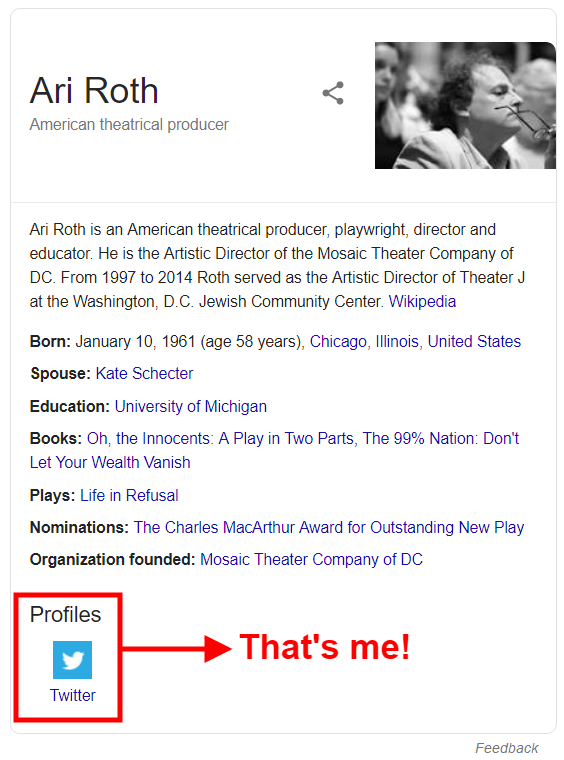
To test Google’s system, I decided to submit a claim to this Knowledge Panel.
While you can choose to provide them with screenshots showing you logged in to associated social media profiles, the only mandatory form of identification which the form requires is a selfie while holding government-approved photo identification.
I filled out the form, providing the selfie with my ID, as well as screenshots showing me logged in to my Facebook and Twitter profiles, assuming and hoping on behalf of my clients that Google would realize that I was a different Ari Roth (there is a 25 year difference in our ages, for starters) and reject my request.
Mistaken Identity: Confirmed by Google
Sadly, a few days later, Google proved my assumption wrong when I got the following email:
Apparently, whoever was reviewing the verification requests did not bother to compare my selfie or the biographical information provided by my social profiles to images and biographical information for the Ari Roth who is actually described in the Knowledge Panel.
Even a surface level review of this information would have clearly confirmed that I was not the Ari Roth in question. Instead, it seems that anybody with the same name can be granted access to edit your online reputation. In an extreme case, I even wondered if I could game the system by legally changing my name to Alex Rodriguez. 🙂 There would be so many perks with that choice!
What Google Should Do Next
To be clear, I do not actually want to manage the search presence for someone who is not me. While the other Ari Roth and I seem to share relatively few commonalities, I have no desire to submit malicious or negative information about him to Google. This was just a test which I performed with a disappointing result. I hope that Google will read this, manually revoke my access to the Knowledge Panel in question, and adjust their internal processes so that others do not fall prey to someone with malicious intent.
But my hopes for what Google will do have been let down before.
What the Other Ari Roth Should Do Next
Reach out to me via Facebook, Twitter, LinkedIn, fax, carrier pigeon, etc. I’m happy to submit any requested Knowledge Panel changes on your behalf for as long as I control it. Once Google (I hope) revokes my access, click the button to claim your Knowledge Panel for yourself so that this doesn’t happen again. Even a basic search on Twitter turns up tens of accounts under our shared name, and all it would take to change things for the worse is for one of our more malevolent doppelgangers to get control of the knowledge panel.
What *YOU* Should Do Next
Of course, it could have been (and I hope it was) that I just got “lucky” that a distracted Google representative was assigned to review my case. But if it happened to my bizarro Ari Roth, it could happen to you or your company as well. We continue to advise our clients and the public at large to claim their Knowledge Panels to ensure that others cannot claim them first. This is no longer a hypothetical precaution. Your reputation could be in real, practical danger!
Taking a step back to a more macro view, this underscores the great importance for ownership of your personal or corporate brands online. Relying on Google means that your reputation is vulnerable where their algorithms are vulnerable.
And since when do you believe in random results for anything your company does?
Building up your owned websites, social media profiles, and even claiming your Knowledge Panels ensure that you control as much of your digital reputation as you can.